V2.0.0 Announcement
WLAN Pi v2.0.0
WLAN Pi v2 includes some major changes behind the scenes, rebuilt from the ground up on Armbian using the latest Linux kernel (5.8). This update also includes a revamped toolset, many usability improvements, and paves the way for the future of the project to support multiple hardware platforms.
Core contributors: @danielmundi @wifinigel @joshschmelzle @jiribrejcha @crvallance @adriangranados
Summary
- New WebUI
- New Web Admin Interface
- New Server Mode
- Updated Profiler
- Updated Front Panel Menu System (FPMS)
- Updated Wiperf Mode
- Updated Wi-Fi Drivers
Documentation Site (WIP): docs.wlanpi.com
Note 1: The USB Ethernet IP address has been changed to use a static link-local address of 169.254.42.1
Note 2: Several previously included tools have been dropped from the WLAN Pi 2.0 toolset. This allowed us to refocus our efforts on improving a core set of tools that were determined to be the most used and useful.
More details on the toolset and what's changed can be found here.
New WebUI
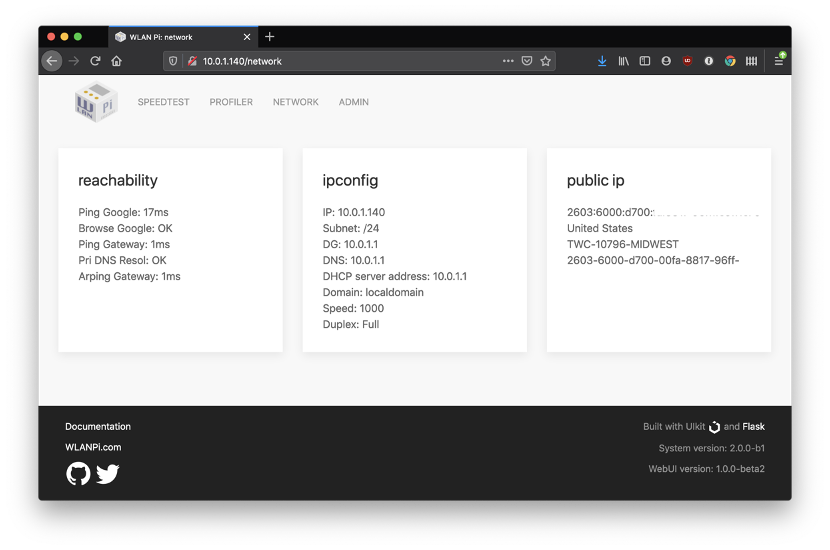
- Extensible framework built on Flask
- Network information includes:
- Reachability test
- Local IP info
- Public IP info
- CDP and LLDP neighbor info
- Profiler results
- LibreSpeed test improved
New Web Admin Interface

- Cockpit Project - https://cockpit-project.org/
- Adjust time zone
- Manage services
- Monitor and administer multiple WLAN Pi’s at the same time
- Embedded terminal
New Server Mode
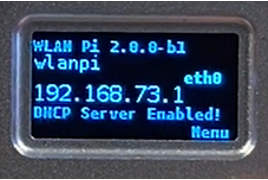
- Ideal for lab, provisioning, staging and software upgrades of network devices
- Enables all services on the WLAN Pi like DHCP server, TFTP server, Wi-Fi console, wireless access to the WLAN Pi and more coming soon
- Safety first: this mode is non-persistent and WLAN Pi will switch back to its default “Classic” mode after reboot
- Many use cases:
- Build a lab network, demonstration or a Proof the Concept (PoC) setup
- Software upgrade of a switch, controller or AP using the TFTP server
- Point APs to their controller by configuring Option 43 on the WLAN Pi DHCP server http://bit.ly/wlanpi-option43
- Easily convert hundreds of APs from Mobility Express or Embedded Wireless Controller mode to Lightweight mode https://bit.ly/convert-to-lightweight
Updated Profiler
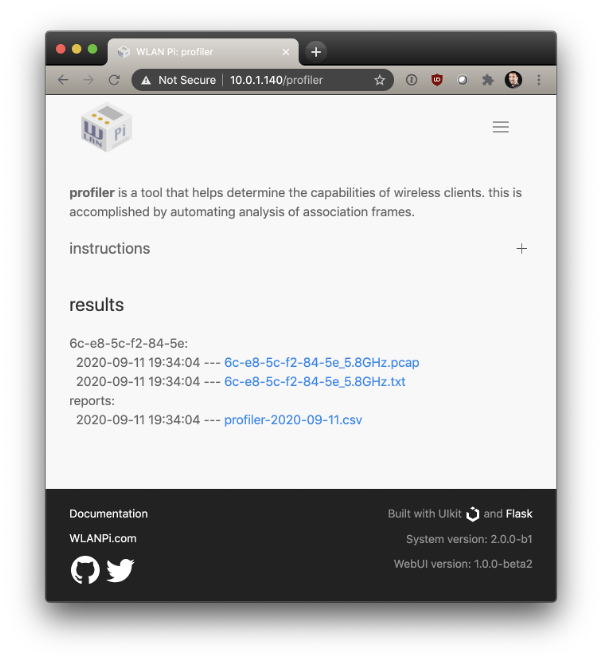
- Complete rewrite of the codebase from python2 to python3
- Integrated and customized fakeap scapy code
- Improved performance
- Packaged and isolated in its own Python environment
- Dozens of minor improvements
Updated Front Panel Menu System (FPMS)

- Button clicks are 50% more responsive! No more double pressing buttons :)
- Button layout options - choose your preferred button layout
- CDP neighbour - now also shows software version if advertised
- Port blinker - identify switch port number on the far end of the Ethernet cable by blinking switch port LEDs
- Mist cloud test - verify connectivity to the cloud
Updated Wiperf mode
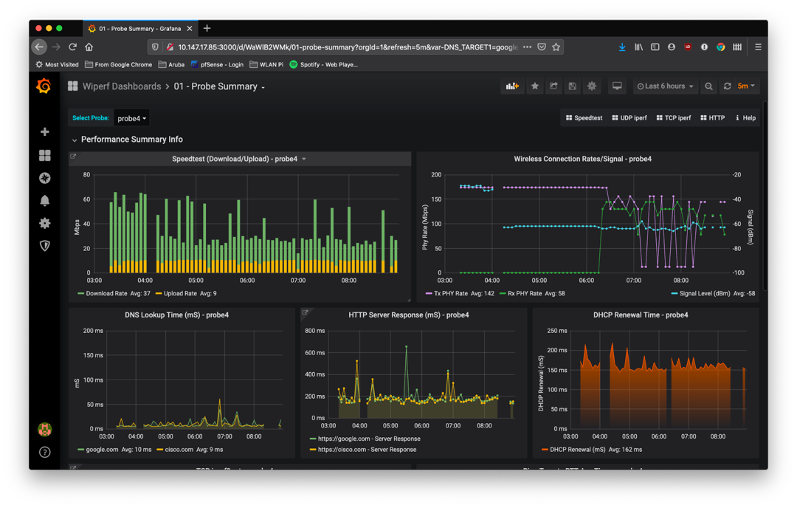
- Support for testing over Ethernet
- Support for reporting in to Influx/Grafana
- Canned dashboard report improvements
More details: https://wifinigel.github.io/wiperf/
Updated Wi-Fi Drivers
MediaTek MT7612U based Wi-Fi adapters are now fully supported.



Ex. Netgear A6210, Alfa AWUS036ACM, or any other Wi-Fi adapter that uses the MT7612U chipset.