iperf
Note that this documentation is for the deprecated version 1 software image of the WLAN Pi
iperf is a tool for performing network throughput measurements. It can test either TCP or UDP throughput. To perform an iperf test the user must establish both a server (to receive traffic) and a client (to generate traffic).
The WLAN Pi has iperf2 and iperf3 servers running upon start-up, these servers are using the default options for each version.
For reference, iperf uses the following ports:
iperf2 - 5001
iperf3 - 5201
Iperf3 is a rewrite of iperf from scratch to create a smaller, simpler code base. Iperf3 is not backwards compatible with iperf2.
Usage
To view all iperf options, take a look the manual pages for the software using the following CLI command in your SSH session (hit 'q' to quit the man pages) or use the -h or --help flag for listing of the commands:
man iperf
iperf -h
man iperf3
iperf3 -h
Examples
Basic throughput test
(Note that by default, iperf tests using TCP. To use UDP, see later examples.)
iperf -c <server_ip>
iperf3 -c <server_ip>
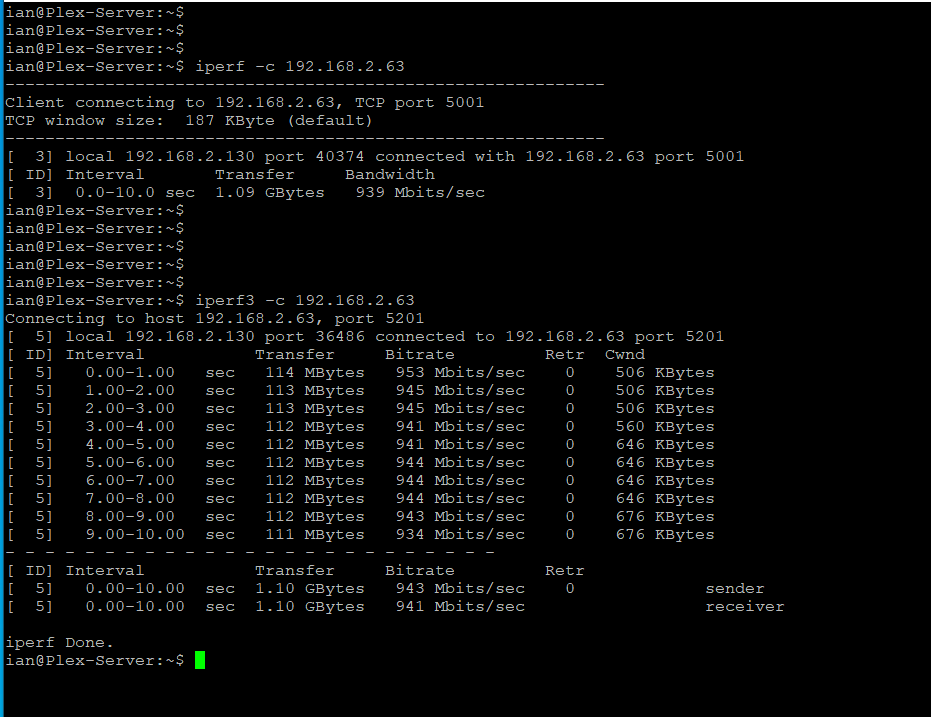
Displaying data formatted in different units.
The units that in which results are displayed (i.e. Kilobits per sec, Megabits per sec etc.) may be modified using the following command attributes:
iperf -c <server_ip> -f (b, B, k, K, m, M, g, G, t, T)
iperf3 -c <server_ip> -f (b, B, k, K, m, M, g, G, t, T)
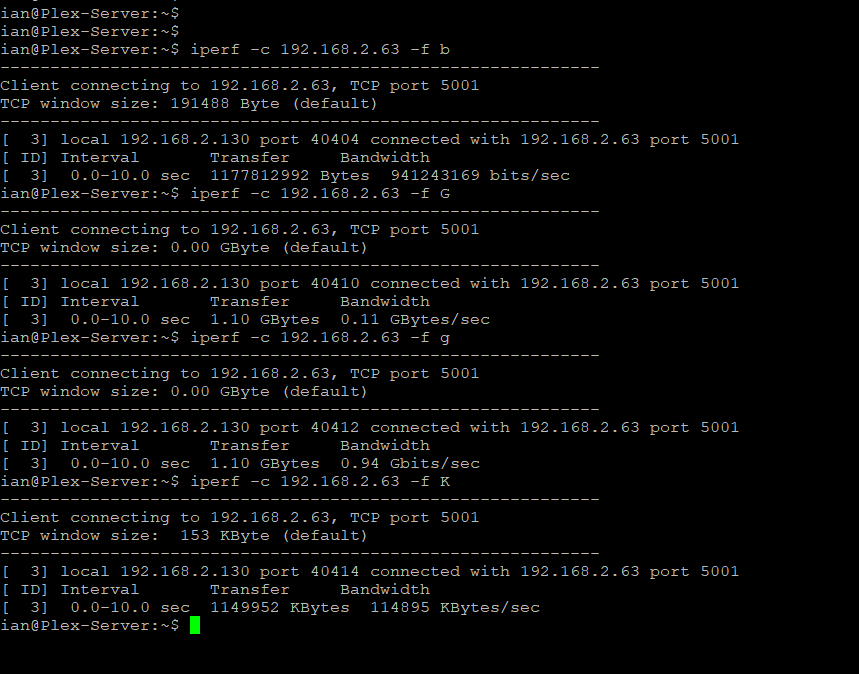
iperf from server to client (reverse direction test) or bi-directional test
iperf -c <server_ip> -r -d
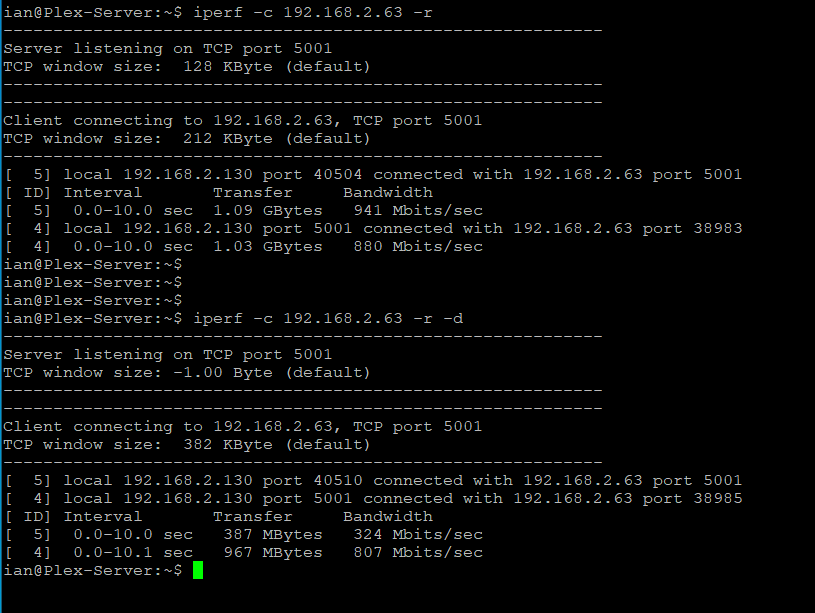
iperf3 -c <server_ip> -R or iperf3 -c <server_ip> --bidir
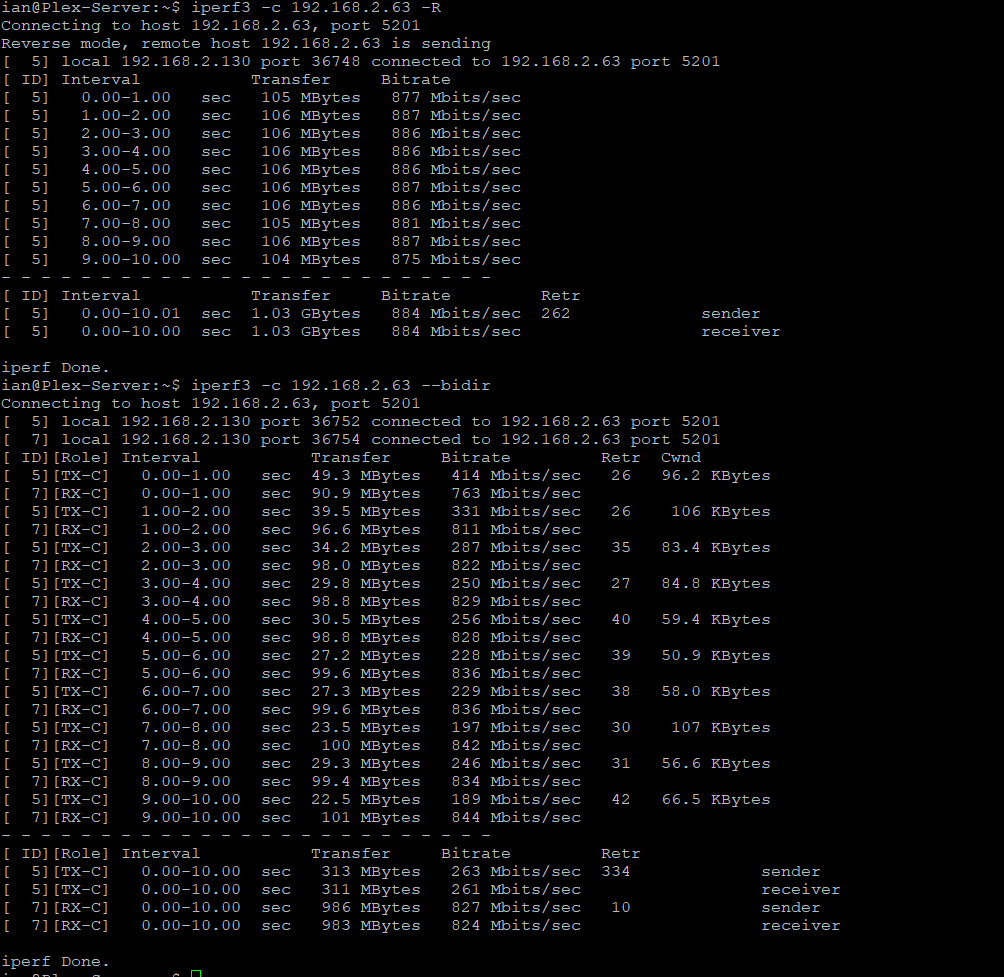
iperf using udp
iperf -c <server_ip> -u
iperf3 -c <server_ip> -u
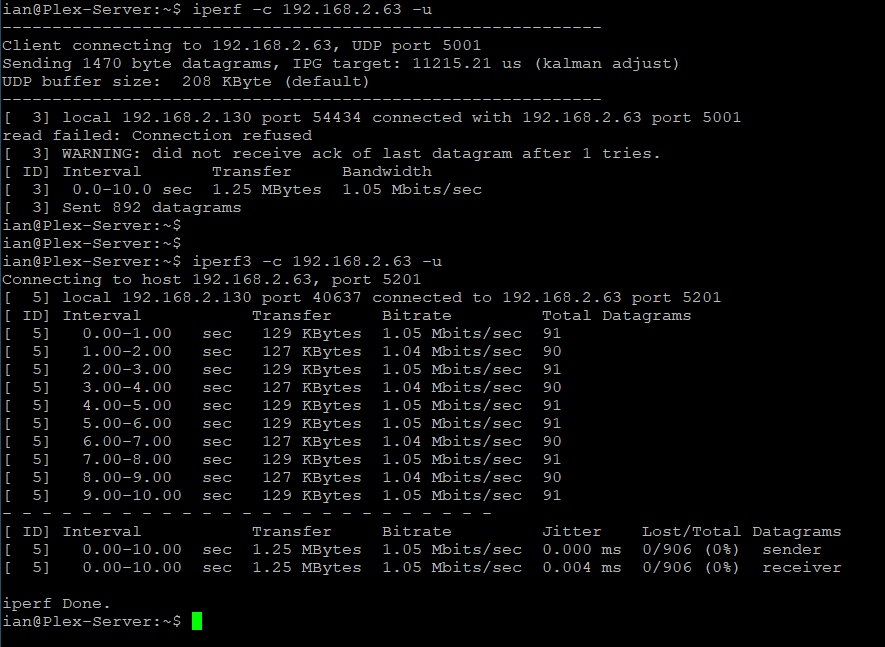
References
The following references may be useful for further information about iperf:
- iperf home page
- iPerf2 vs iPerf3 | Panos Vouzis | WLPC Phoenix 2020
- It's not the Network | Panos Vouzis | WLPC Phoenix 2018
(Contributed by Ian Stout)